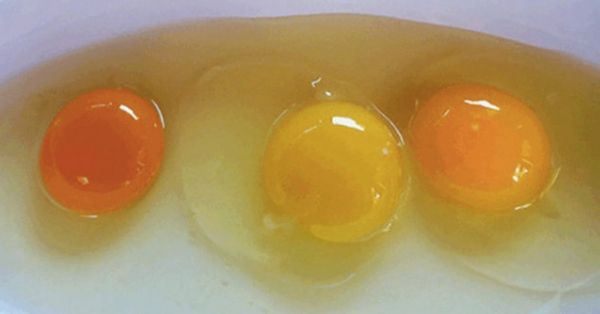Clean your computer here are 4 little tips
How to Clean Your Computer: Here are 4 Little Tips
Did you know that computers and, in general, technological objects are real bacteria receptacles?
Recent studies have shown that the frequent use of keyboards on our smartphones, tablets and computers expose us to a frequent and massive contact with germs and bacteria bacteria.
This is because nowadays, we use our computers and keyboards for many hours during the day. Thus, between the keys can nestle crumbs, dust, hair and other various residues. Not to mention all the incidents that can happen like spilling coffee or tea on our keyboard, causing irreparable damage to the functioning of the device itself.
So let's take a look at some useful tips for cleaning to effectively clean keyboards and screens, and protect them at the same time.
1) What products to use?
You can easily find in the market special products to clean your keyboards and screens. But these products are often very expensive, and dangerous to health and the environment. They are indeed polluting products and we could quietly do without them.
We only have to look for a home-made remedy, effective and cheap… the vinegar! So let's start cleaning our electronic devices, remembering to turn off the power!
To clean the screen, the best would be toavoid screen cleaners and prefer a mixture homemade composed of half distilled water and half vinegar (measure: 1 glass of water). You should not spray directly on the screen, but on a damp cloth, that you will then pass over the screen. Let the computer air dry and, if it is a laptop, wait for it to dry completely before closing it.
![]()
2) How to clean your keyboard
As we said before, keyboards are a concentration of bacteria.
The University of Arizona published a study in which it was revealed that computer keyboards can house an inordinate amount of 3,300 different germs! It is possible to avoid expensive, polluting and dangerous for health products. Keyboards can be cleaned and disinfected with a few products environmentally friendly methods such as vinegar or a water solution to which you will have mixed some drops of washing-up liquid, that degreases and cleans.
Do not spray directly on your keyboard, of course.
![]()
2b) How to clean your keyboard
The solution you have just seen does not allow you to clean thoroughly and remove all the dirt and dust residues between the keys.
You can then use a compressed air spray, so that the air jet will remove even the most difficult accumulations of dirt. If you want to give yourself a gift, you should know that there are commercially available nice gadgets that work like small vacuum cleaners and plug into a USB port. Alternatively, don't give up a good old toothbrush This is the only solution that is still effective and free of charge.
![]()
3) A practical idea: Cyber Clean
Cyber Clean is a cleaning paste, hygienic and perfectly ecological since it is biodegradable.
It is a yellowish paste, gelatinous and elastic, that you have to "mash" on the keys. The paste will attract to it all the residues and will arrive in the most difficult places to reach. The paste can be used several times until it changes color.
This is a sign that it is no longer possible to use it. Although the paste may leave a light oily layer on the keyboard, it will be worth it because there will be no more dust, crumbs or hair.